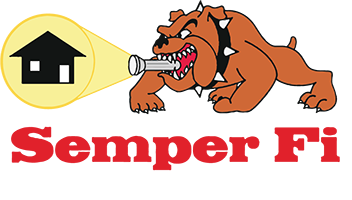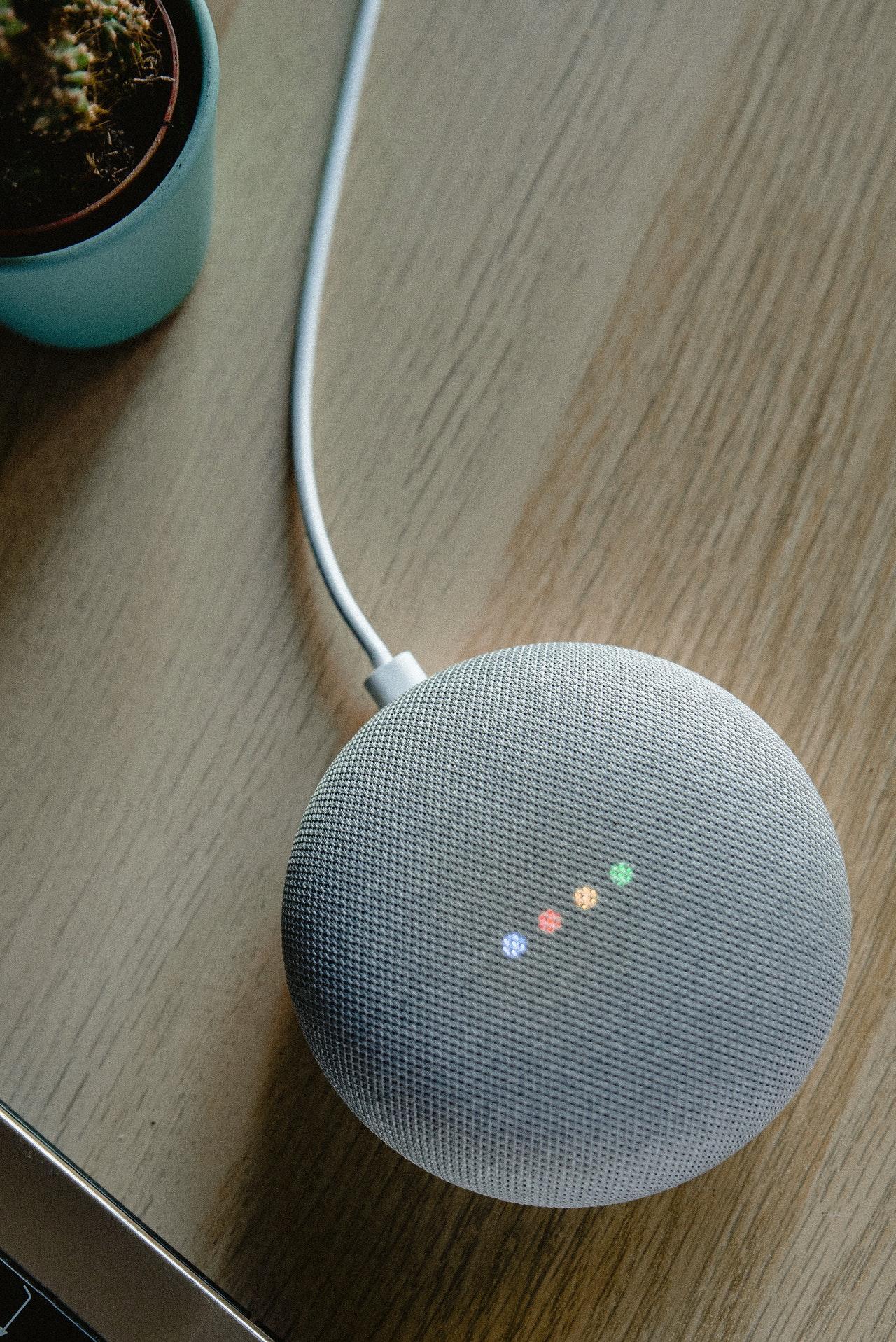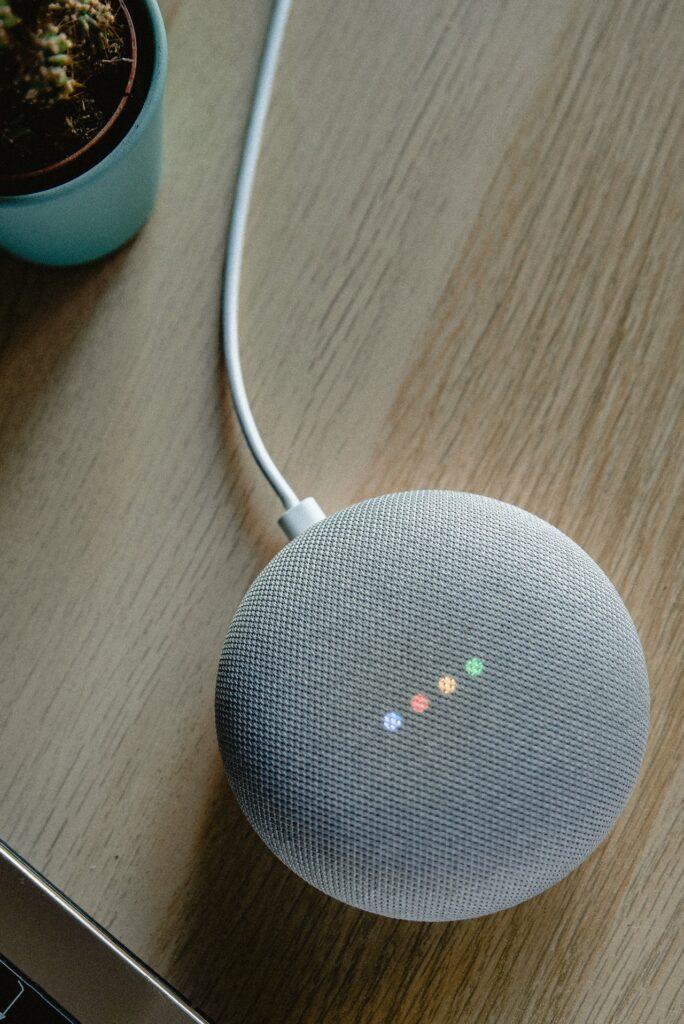Smart home technology is becoming increasingly available and affordable as an easy way to upgrade your current (or future) living space. There are a few common problems that are encountered that have relatively simple fixes.
When a Device Can’t Connect to the Network
Network connectivity is one of the most common issues that smart device owners will encounter. From smart cameras dropping the feed, to your living room smart lights failing to turn on or off, connectivity issues can be annoying and even seriously disruptive. The good news is that this issue is extremely easy to fix.
Upgrade Your Router
The easiest solution is to upgrade your router. Your wireless router is the backbone of your smart home, and older versions may have a harder time keeping up with today’s newer technology. You can request an upgrade from your internet provider, or you can purchase your own router from your local technology store.
Larger homes may want to upgrade to a “mesh” network, to insure better connectivity all throughout the home.
Choose Your Platfrom from the Beginning
There are three major smart home platforms on the market, and your smart home will probably have at least one of them installed: Amazon Alexa, Google Assistant, or Apple HomeKit.
The extensive options on the market today will often let devices work with more than one of these platforms, yet you don’t need more than one. So choose the one main platform you’re going to use, and build your smart home tech around that platform.
This will help you make sure that all of your devices can work together seamlessly.
You may also consider sticking with one vendor/manufacturer when possible. It’s not always easy to tell exactly what manufacturer has made a product that you’re considering since it may not be readily visible on the label, but it can help you streamline your smart home.
Think Through Your Naming Choices
Whatever app you’re using to control your devices, you’ll need to understand exactly which device you’re needing to control.
Start with naming each room of your home in your app. Then, for each device, include the room name, what type of device, and a descriptor for the location. This way, as you add more quantities and types of devices, you’ll know exactly which one you’re needing to troubleshoot if something goes wrong.
Pay Attention to Battery Life
Some of your most helpful smart devices may not connect directly to electricity and rely upon battery power. Some will need fresh batteries installed and those may not be normal AAA batteries, so you will need to keep the right batteries on hand.
Others, such as your Ring Doorbell, may have an option for solar charger. However, those small solar charges provide only “trickle” charging, and during particularly overcast stretches of days, your device’s battery may deplete quicker than the small charger can cover. You will need to keep an eye on your device’s battery level and may need to recharge even when it’s been connected to solar. While the related app should usually notify you, it’s possible you could miss the notification, so always check.
Expand the Possibilities
One of the most interesting aspects of smart home technology is the ability to extend the capabilities beyond what is built into the device using a services like IFTTT (If This, Then That). This service automates connections between otherwise unconnected platforms.
IFTTT “applets” can get pretty wild because they can incorporate products well beyond what you might think of as part of the smart home. You can even connect devices to trigger based on Twitter messages, RSS feeds, Instagram posts and more.
For commercial property inspections in the Dallas/Fort Worth area, including a thorough and informative home inspection report, learn more at
or request a quote for a commercial inspection at
682-351-2267